How to Redeem Deals
Ready to save? Follow this simple guide to start using exclusive local offers.
Redemption Guide
Open the app and tap on the "Deals" icon in the bottom navigation bar. This is your gateway to all the exclusive offers.
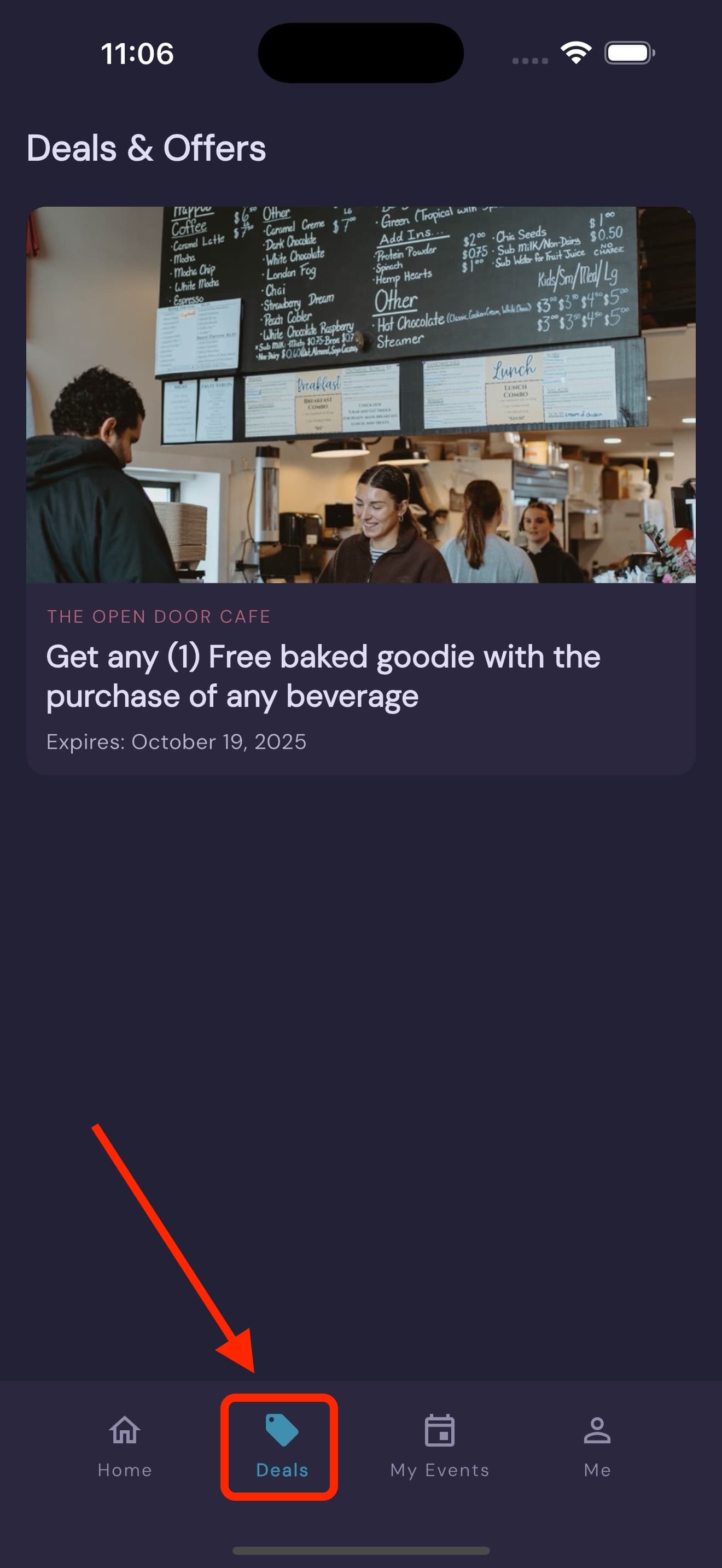
Browse through the list of available deals. Tap on one to see the full details. Important: You need to be logged in to redeem.

On the deal details screen, tap "Redeem Offer" when you are at the business and ready to make your purchase.
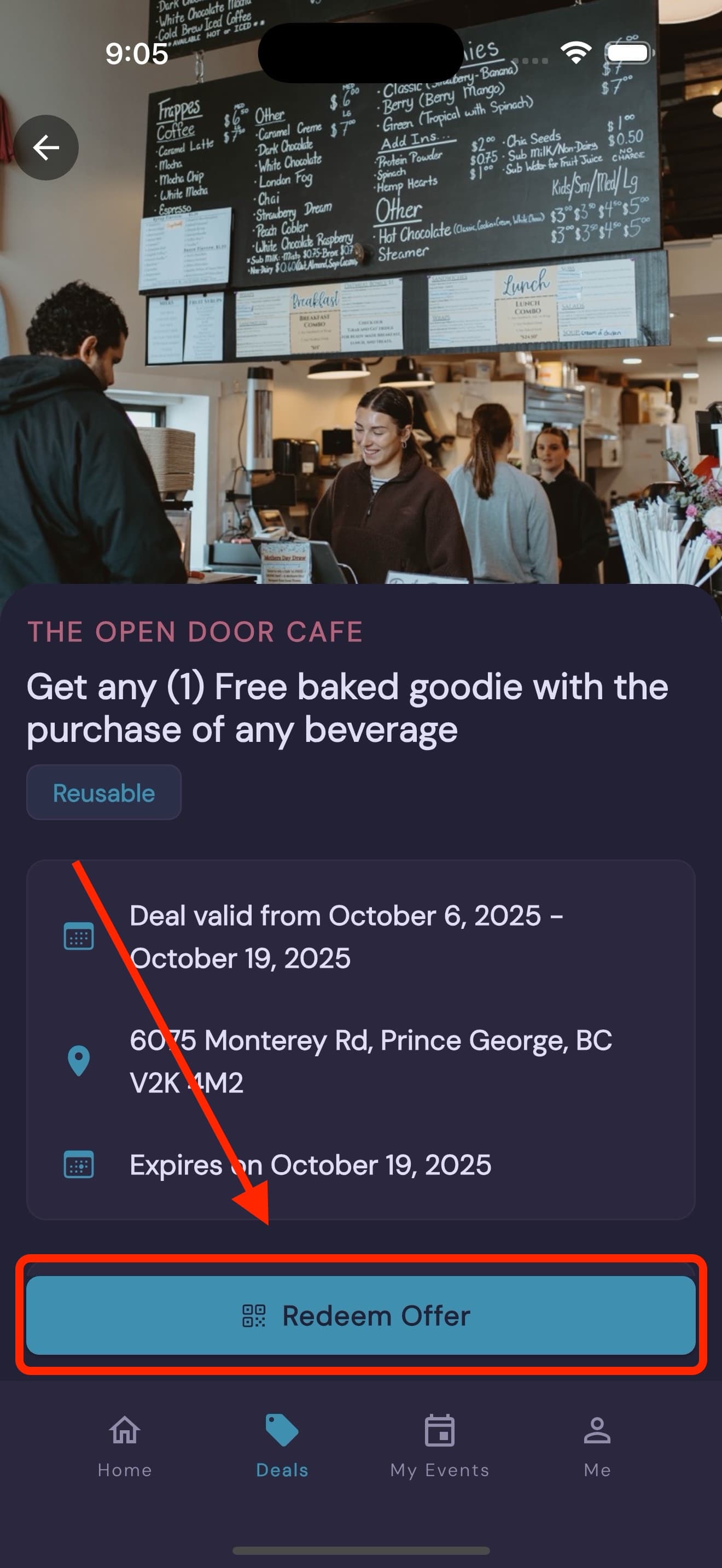
A unique, timed QR code will be generated. Show this to the staff. They will scan it to validate your deal.
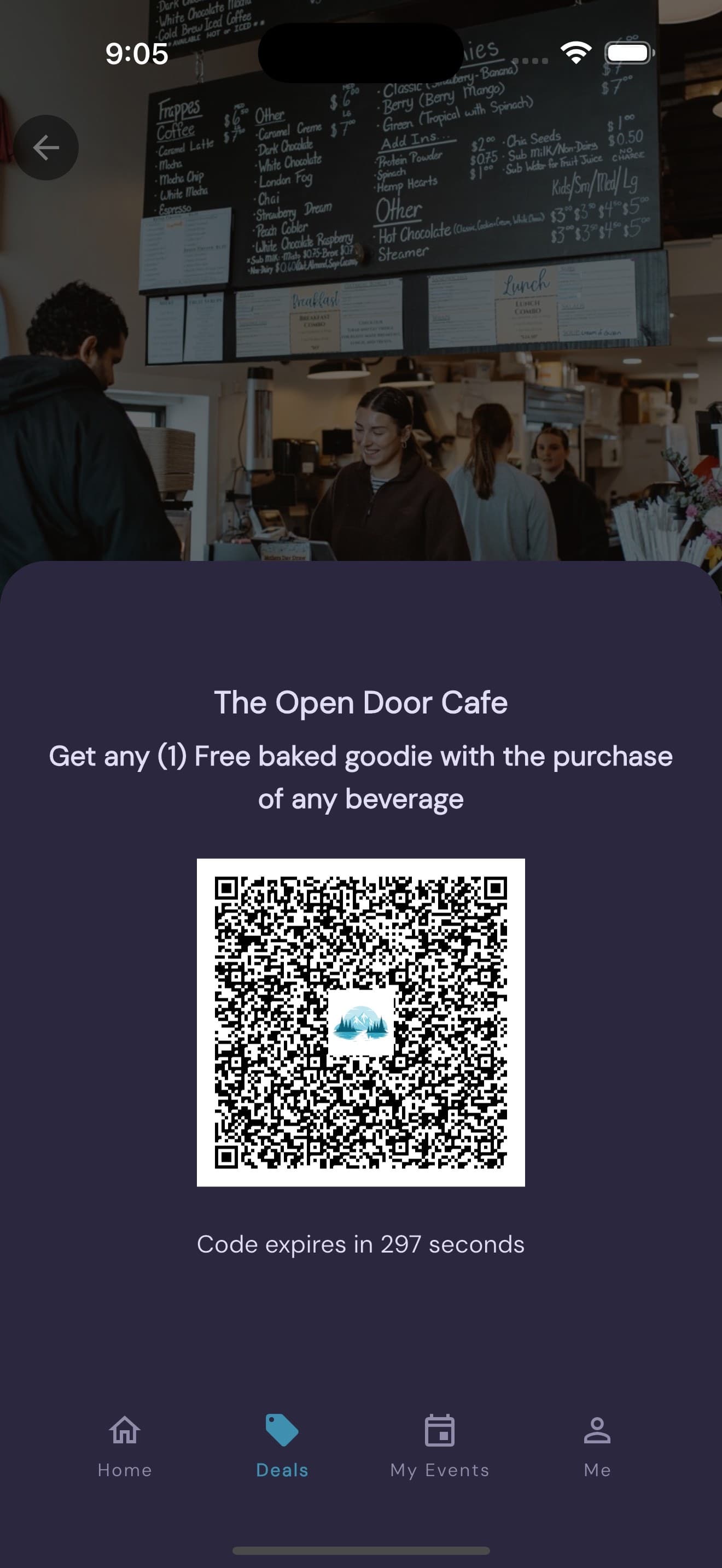
Have a Favorite Local Spot?
If there's a local business you'd love to see featured on PG Social, use the "Send Feedback" button in the app!
